Slovak | English
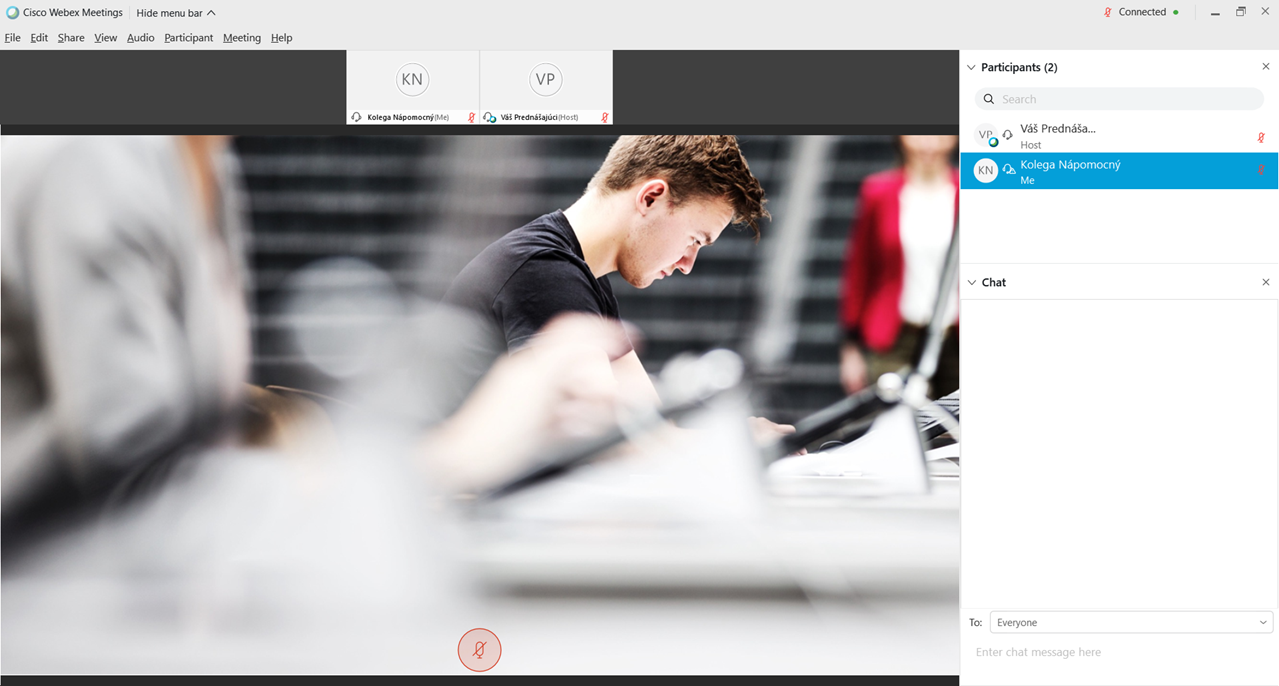

Connection to videoconference
Start time [Bratislava time] :
Title :
Connection for active participants ( presenters and speakers ) :
Using Webex Meetings
you need laptop or computer with camera and microphone
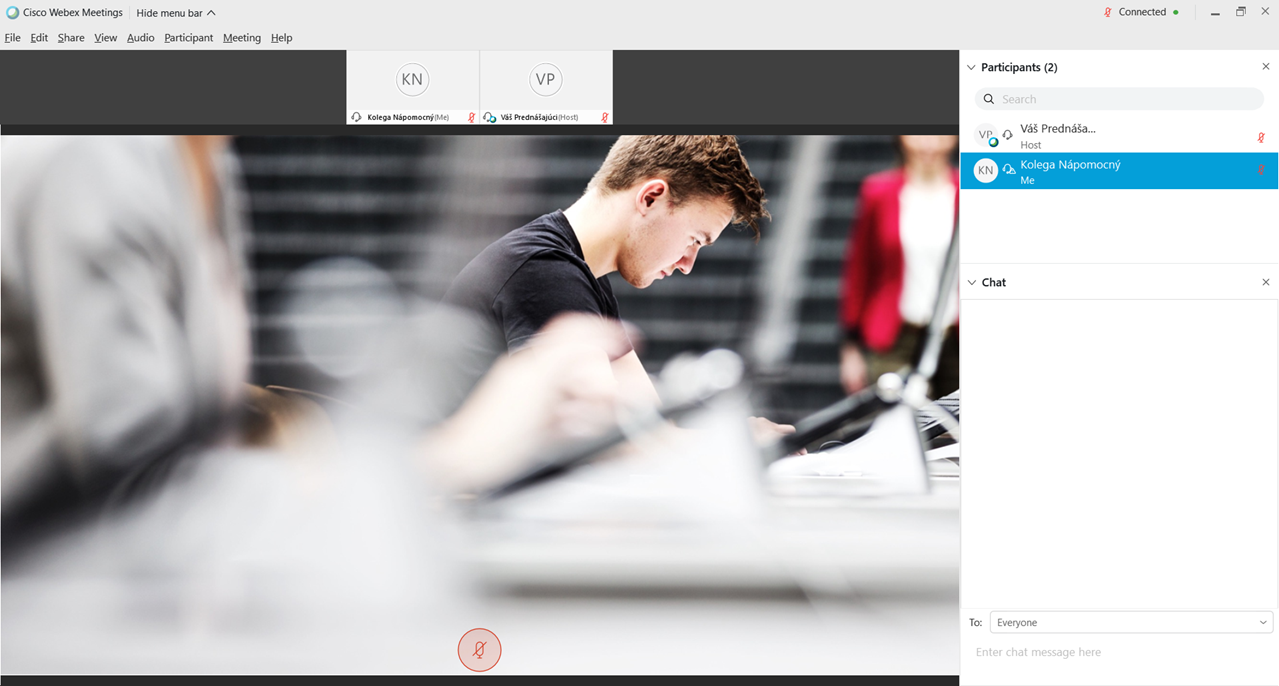
You can install or run the Webex Meetings solution by clicking the button
Before enter the videoconference room, you will see the preview of camera and microphone settings. After checking the setup you can enter the videoconference by pressing the 'JOIN' button in the Webex Application
Webex manual Connection will be active in the time of conferenceUsing Videconference system
Dial this address on your videoconference device in time of the event start

videoconference devices such as CISCO, TANDBERG etc... are supported
Videoconference gateways are provided by Central management office of NTI CVTI SR and UVP TECHNICOM